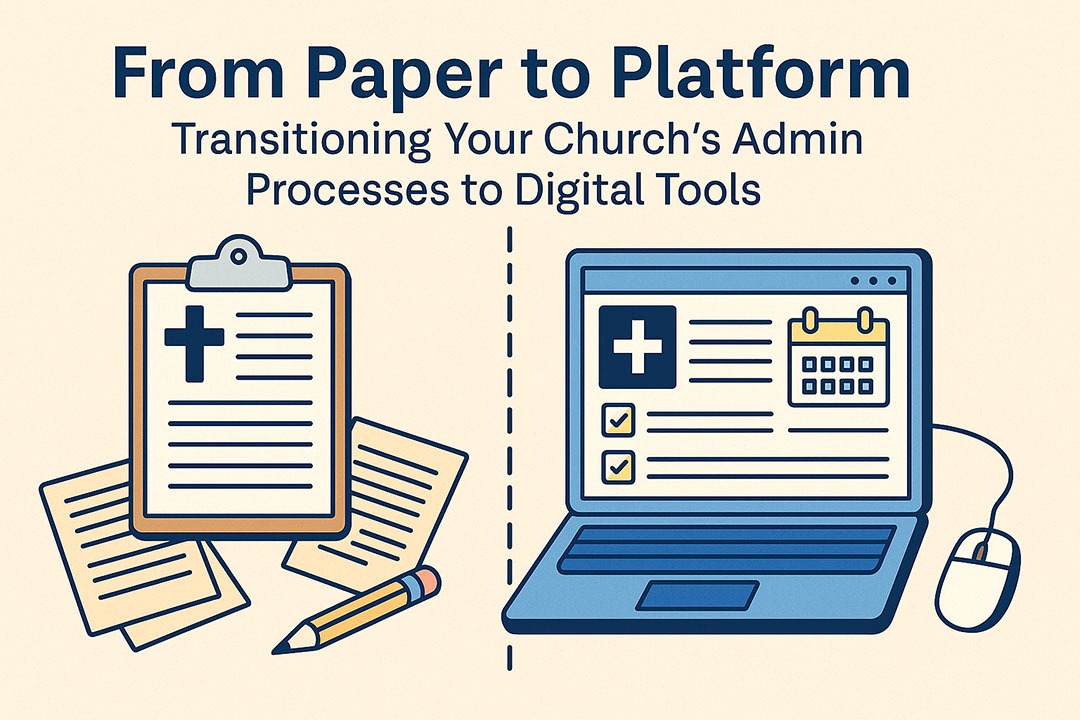
For many churches, ministry is a deeply personal calling—but managing ministry doesn’t have to be manual.
If your church is still using clipboards for sign-ups, spreadsheets for attendance, or sticky notes for follow-ups, you’re not alone. But making the switch to digital tools doesn’t just save time—it frees your team to focus on what matters most: people and purpose.
At Graywell Tech, we believe digital transformation should feel empowering, not overwhelming. Here’s how church administrators can confidently move from paper-based processes to streamlined digital systems—step by step.
Before we talk how, let’s talk why. Moving to digital tools can help your church:
And perhaps most importantly—it gives your staff and volunteers the gift of time.
Start by asking:
Write it all down. Seeing it on one page helps you spot quick wins and build a clear roadmap.
There’s no one-size-fits-all solution. But here are a few categories worth considering:
If you’re not already using Rock RMS, it’s a robust, open-source system that supports everything from member data to check-ins. (And if you are using it—good choice.)
Your website shouldn’t be a digital corkboard. It should be a living, connected ministry tool.
With our Graywell Connect plugin, you can sync events, groups, and content channels from Rock RMS directly to your WordPress site—so you only have to manage data in one place.
Tools like Tithe.ly or Classy make online donations secure and easy to track. They also reduce the manual workload of processing physical checks or envelopes.
Tools like Mailchimp or Text In Church help you segment and automate messaging based on member needs—no more manually copying email lists or texting one by one.
The best tools are only helpful if people know how to use them. Here’s how to support your team during the transition:
At Graywell Tech, we offer personalized onboarding for churches using our plugin so your team can hit the ground running.
Automation might sound intimidating—but it’s simply about letting the system do the repeat work for you. A few examples:
These small automations add up to big time savings over the course of a month—or a ministry season.
As you start seeing success—less time printing bulletins, more accurate attendance records, fewer no-show volunteers—share those wins with your staff and congregation. People are more likely to support the digital shift when they see it making a difference.
Transitioning from paper to platform isn’t about chasing trends. It’s about making space—for better communication, better stewardship, and deeper community impact.
You don’t have to make the leap alone.
Let Graywell Tech help you build a digital foundation that supports your mission today—and grows with your ministry tomorrow.
👉 Try the Graywell Connect plugin for free and see how easy it is to streamline your systems and sync your message.